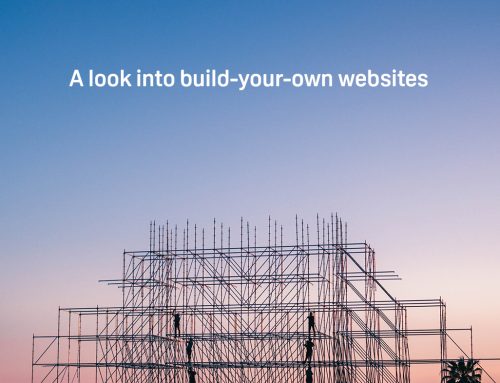With the Grand National behind us and the Tour de Yorkshire in front of us, the idea of speed has been at the forefront of my mind. A website needs to be fast. No ifs. No buts.
There are so many reasons to have a fast website. Firstly, and most importantly, visitors to your website will leave if it doesn’t load fast enough. With the number of websites around these days, if your website doesn’t load up fast enough they will go somewhere else, potentially a competitor. Here are the facts to back it up:
- If your website takes longer than three seconds to load up, 40% of visitors will leave it entirely.
- Just less than 50% of people expect your website loads in less than two seconds.
The conclusion is clear. If your website takes longer than three seconds to load, half the people visiting will be unhappy and the majority of that percentage will leave. Google knows this, which is why one of the most important aspects of Search Engine Optimization (SEO) is website speed. Google will de-rank your website if it judges it to be too slow, losing position in search results and therefore losing potential visitor numbers.
While all this is important to know, what’s more important is that you can improve the speed of your website. There are three different areas which you can boost the speed of the website.
Images
The best place to start with optimising your website is usually your images. There are three aspects to look at when optimising images; quality, size and quantity. While high quality images are stunning to look at, for a website the number of pixels used to form the image and the number of colours needed for these pixels can slow down a web page. Websites cannot display a high-quality image to its maximum, so anything larger than 72 DPI won’t significantly improve the image. Balancing out the quality of the image with the speed that is needed for the loading of said image means that 72 DPI is the ideal quality.
The size of the image is important to get right on a website. Too small and the image will be not display correctly, having visible pixels and other image ‘noise’. Too large and the image will load much too slowly on the website, in true Windows 95 fashion. A strong balance is needed. Generally, images don’t want to be above 1,000 x 1,000px. Exceptions for these are for banners that go all the way across the page or main page backgrounds as these now go above 1,300px in width.
Caching
Caching is one of those words you hear the people over in IT talk about and literally nobody else. However, the concept of it very simple. When you go onto a website for the first time, the website is completely new to your browser. It has to find everything, all the images, video, text, structure and anything else for the very first time and load it correctly. This can be a difficult task if the website is not optimised. What caching does is that after that first load up, it saves a version of the page in the browser’s memory. So next time you go on the page, the browser will think “Hey, I’ve been here before! It looks like this…” and display the page that was displayed before, boosting loading times significantly. It will save this copy for a set amount of time before refreshing the cache and grabbing any new page content that has been uploaded. This is a very handy thing to have on your website. There are a couple of ways to add caching, you can code it into your website or you can get a plugin or app that will do this for you if you are on a content-managed website.
Minification
Minification may be a weird word, but what it does is remove redundant data from code. All spaces, unused code and shorter function names all contribute to the minification of code. It’s not as easy to read as standard code but what it does do is it helps computers find everything it’s looking for as quickly as possible without having trawl through extra spaces and unused code. When a website has multiple documents all referencing each other, minification can make the process the browser has to put it on the page a much easier task.
If all else has failed to improve the speed of your website, it may be time to look into a new host or server provider. A server with a large number of websites on will mean that your website will load slower. These are usually on the lower price end of the market. Going with a company with their own dedicated server will help with those load times as all websites will be maintained to the same standard. It’s also important that this server is maintained well as a poorly maintained server is an inefficient server.
There are many ways of boosting the speed of your website. Websites do need to be fast. If your website does what is stated above correctly then you can sit safe in the knowledge that your website is working for you as good as it can and nobody is being driven away due to your long loading times. We’re all busy people after all.
If you want to talk about getting a website that will help attract people to your business, we can help! Check out our page about website design.